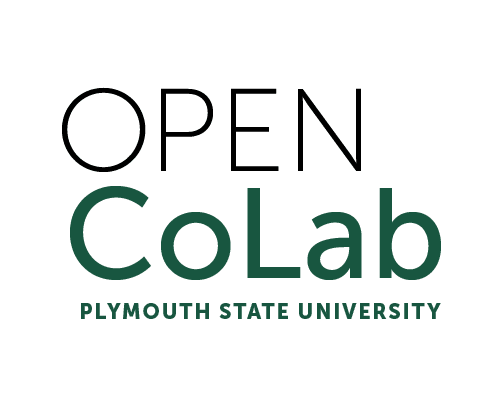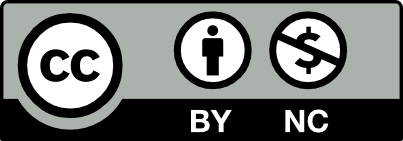Resources for Study
For this module, we have assembled a selection of resources related to the various modules of Design Forward; they should give you a sampling of the kinds of readings you’re likely to explore if you continue in other modules.
There are no required readings for the Orientation module, but we encourage you to practice annotations with the Alsop piece. You may wish to explore the other readings, as well.
Annotation
We will be making use of Hypothes.is for group annotation of resources. You’ll need to follow these steps to participate in annotation activity:
- If you don’t have a Hypothes.is account signup for one now. If you do, make sure you know your username and password.
- Login to Hypothesis with your account.
- Join the Design Forward Hypothes.is annotation group. When you visit this link, you should see a button to join.
- Visit module resources using the links on this page.
- Begin annotating! Your contributions will be visible to members of the Design Forward Hypothes.is annotation group.
Group Resources
These are for everyone to read/review and annotate:
- Alsop, Elizabeth. Who’s Teaching the Teachers?
Choice Resources
Choose One resource from this list to read/review and annotate.
- Burtis, Martha & Jesse Stommel. Counter-friction to Stop the Machine: The Endgame for Instructional Design
- Davis, Jade. Decolonizing (digital) Pedagogy by Shifting the Seat of Power
- De Blanc, Molly. Thinking with Consent in the Digital Classroom.
- Freire, Paulo. Philosophy of Education
- Greene, Maxine. Teaching as Possibility: A Light in Dark Times
- Hasinoff, Amy. Do You Trust Your Students?
- Morris, Matthew. Legacy Pedagogy Baggage
- Morris, Sean Michael. Love Letters and Pen Pals: Community through Correspondence.
- Stewart, Mary. Designing for Emergence: The Role of the Instructor in Student-Centered Learning.