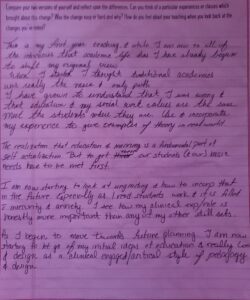Sara's Portfolio
Sara’s Bio
Clinical Assistant Professor in the Social Work Dept. at Plymouth State University.
Current Module:
Portfolio
reorientation to roots
As I sat and read article after article through the last few days, I have realised that my initial goal was to orient and learn
February 18, 2022
1 Comment
Sara's Highlights
Recent Comments
- I think that the most important quality of an equitable learning environment, is to have a... More >>Comment on: What do you think are some of the qualities of an “equitable” learning environment?Posted on: 06/08/2025
- Thank you Hannah for sharing this. When reading this I am struck and stuck on the idea of "the... More >>Comment on: What do you think are some of the qualities of an “equitable” learning environment?Posted on: 06/08/2025
- I am transparent with students. I will own my newness and lack of understanding of the technology. I... More >>Comment on: You’ve inherited a class from a departing colleague who used quite a number of external technology tools as part of the course design. You’re not terribly familiar with all of them, and you know from speaking to the former instructor that students were also new to using most of them. How do you approach teaching the class, considering the technology use, and orienting your students to any design choices you make that involve the use of tech?Posted on: 02/23/2024
- When I have spoken about the use of AI, I have not discussed it in implications for assignments and... More >>Comment on: There’s been lots of attention lately to the access of artificial intelligence tools to students. What has been your experience with these tools? How do you plan on addressing or incorporating them into your own teaching?Posted on: 02/21/2024