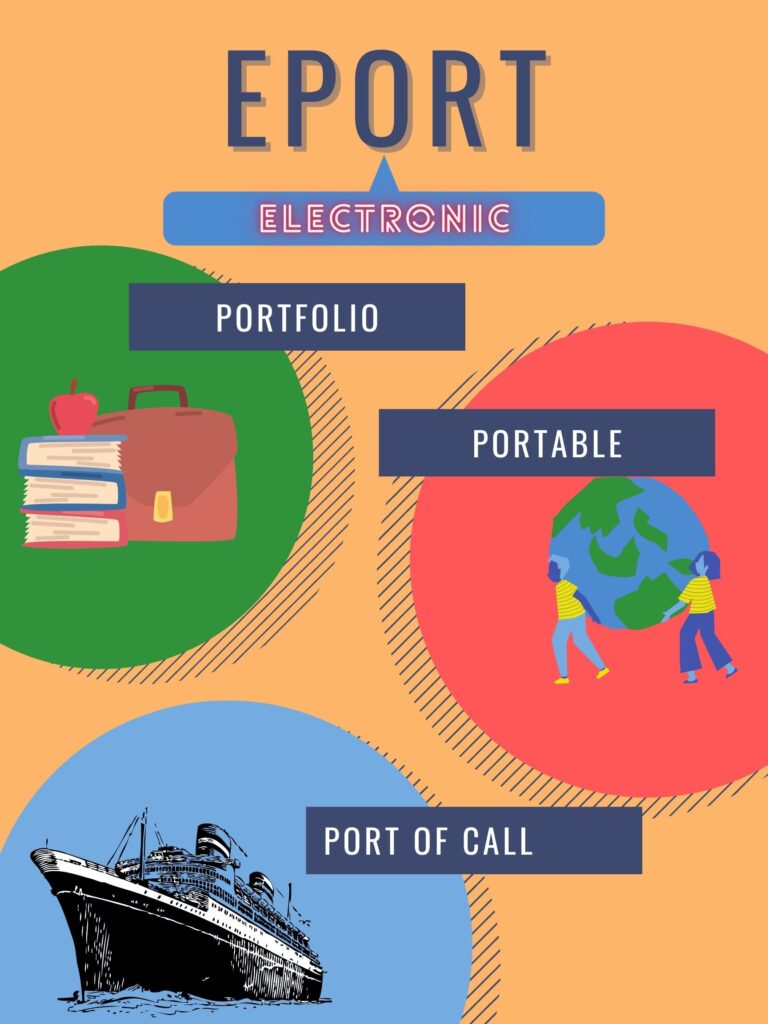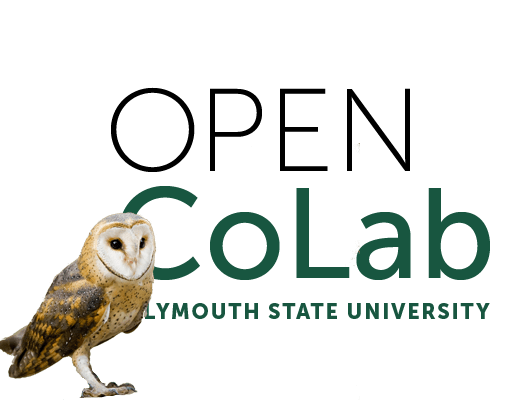Overview
The purpose of your ePort is to provide a platform for sharing the work you do in this class. Beyond that you should think of your ePort as a personal home on the Web to share work about your IDS major at PSU. Use it to build out your digital identity with an eye toward possibly sharing it with future employers or graduate programs.
You should feel free to customize the way your ePort looks, how it functions, and how your content is organized. While I have outlined some features of an ePort that I would like to see you experiment with (below), I want you to feel a sense of ownership over this space. You should feel free to personalize your ePort in whatever way makes sense to you — if you feel like my requirements are limiting you or uncomfortable for you to complete/post, let’s talk!
If, at the end of this class, you think you would like to keep your ePort after you graduate from PSU, I will give you all the information you need to make this happen!
A Word about ePort Links
You will publish work for this class on your ePort; then you will submit the address/URL/link to your work in Canvas to complete various assignments. Please make sure you are copying the link to an individual piece when you submit, not just the link to your entire website. We'll go over this in class but ask if you're unsure!!
Requirements
-
A Single URL
Your ePort should be accessible online via a single, unique URL that you can share with me and others.
-
A Technology Space of Your Choosing
You need to decide where you are going to host your ePort. USNH Domains is one option, but it is not your only option. You are welcome to work with a different tool/platform if you believe it meets your needs better.
-
Introduction
Somewhere on your site take some time to introduce yourself and your IDS major. You don't have to share a lot of personal details, but give your reader a sense of the human behind this ePort. For your IDS program, tell us why you created this major, what you have learned from doing it, and what you hope to do with your knowledge in the future.
-
Your Action Project
Somewhere on your site create a place for your reader to learn more about your action project. Post your project proposal. Share your status updates as your project unfolds. Tell us how you completed it, and what you learned. In addition, share any "artifacts" of your project that you have. This could include photos, documents, data, links, social media postings -- whatever shows the work of your project.
-
Your Writing Portfolio
As you work on writing/revising your writing pieces, you will be sharing them on your ePort. Make sure to post all drafts and final versions.
-
Other Assigned Reflections/Posts
Occasionally, I will ask you to share some kind of reflection or summation of an activities we complete or discussions we have in class. Use your ePort to develop your own ideas and your own voice. These posts do not have to be formal pieces of writing. Be as creative as you want, using images, gifs, videos, etc.
-
A Sense of You
Make your ePort your own and let that come through to your reader. Play around with themes and templates. Choose a unique name or logo. Add content from other classes, clubs, hobbies that you're proud of.
You are welcome to include more than that in your portfolio, and you are free to arrange, bend, and meld the items above in whatever way makes the most sense for who you are and what you do. The idea of the portfolio is that it is something you can show to other people to give them a sense of what you know and what you care about. Let it be unique to you!
Tech
As long as your ePortfolio has a single URL that leads to it, you can use whatever technology you are comfortable with and excited by.
However, we do have some recommendations…
- PlymouthCreate if you already have an account. This is closed to new accounts, but old ones are still supported.
- USNH Domains is available for new accounts to all students. Here, you can install WordPress to create a new site. Guidelines are available at this link.
- My Sites at USNH is a scaled down version of WordPress available to all PSU students. There is less administrative overhead for you (in terms of running the site) but there are also fewer features (themes, plugins, settings, etc).
- Other tools — there are a million possibilities. These will rely on you doing your own exploration, as we can’t really provide support for the countless types of commercial and noncommercial tools available. If you like playing around and trying out new tech, or if you’re familiar and happy with a particular tool that you think will serve your needs, feel free to use that!
Deadlines
There really aren’t separate deadlines for your ePort because you will be using it to share other assignments that have their own deadlines. For example, when your action plan proposal is due, you should have it posted to your ePort by that deadline. You will share the URL of what you put on your ePort in Canvas when submitting assignments.
Don’t worry if this seems confusing! We will cover it in class.