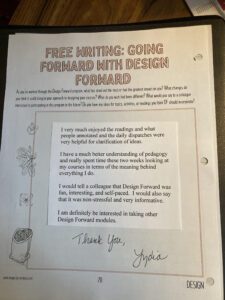Lydia's Portfolio
Portfolio

Image
Daisy’s New Ramp
I was so moved by the creativity of the Design Forward class, that on my way home from PSU yesterday, I stopped at the lumber
February 18, 2022
1 Comment
Lydia's Highlights
Recent Comments
- Practice outside of class. Make sure it works when you need it to. Getting stuck trying to figure... More >>Comment on: When you’re deciding about using new technology in a class you’re teaching, what do you take into consideration?Posted on: 02/25/2023
- Yes, students and adult children are good at that!... More >>Comment on: Identify and describe a time when you resisted the use of technology because you felt it would disrupt or distract from what you were trying to teach.Posted on: 02/25/2023
- I appreciate you saying so, Roxana!... More >>Comment on: Identify and describe a time when learning about and incorporating a new technology showed you a new way of teaching something.Posted on: 02/25/2023
- Like Jessie, my first thought is "Requiring". Like Canvas? We are all "expected" to use Canvas, are... More >>Comment on: You’ve discovered that your institution is interested in adopting a new technology tool for facilitating online classroom discussion and considering “requiring” all classes that have some kind of online component to use it, so that students only need to learn one thing. What kind of research would you do to inform yourself about this decision? How do you think you would respond and advocate for your position?Posted on: 02/17/2023