Week Three: Equity
Resources & Opportunities
- Drop-in Hours: Monday – Friday, 8:30-9:30 AM EDT in the PSU Workshop VidSpace
(Note: Monday morning’s hour will always be an orientation session for the week and will be recorded and shared on this Web site. Other days will be less formal and not recorded.) - Something Fun: Share your favorite PET or PLANT on this week’s Padlet!
- Get Outta Town: Take a look at Technology Tools for Teaching in Higher Education, a Pressbook filled with tips and techniques for using a wide-range of technology tools in your teaching. Fit for Online Teaching is another great Pressbook created as.a resource for a summer faculty development course at the University of Lethbridge.
- Connect with Courses: TBD
This Week in Tech
Join PSU’s Academic Technology Manager, Jason Neenos, on Tuesday, July 28th at 1PM for a Webinar on “Using PSU’s Zoom-enabled rooms and OWLs.”. A recording of the webinar will be available in this space after it concludes.
This Week in Learning Cohorts
Make sure your cohort (led by your mentor) have a scheduled 1-hour synchronous check-in this week. During your meeting, discuss and consider the following questions:
- Think about particular students who have had a hard time being successful in your courses. What parts of those challenges were more systemic?
- How did/does COVID affect learners who are particularly challenged by those systemic issues?
- What one or two things about your courses are you most concerned could be “inequitable?”
- Which comes first in your planning: thinking about equity or thinking about course content?
This Week's Schedule
- Monday
- Tuesday
- Wednesday
- Thursday
-
 Friday
Friday
INTRODUCTION DAY
Watch
Join us in the VidSpace from 8:30-9:30 EST for our Weekly Orientation in which we’ll talk about how we’ll be working around the value of Equity this week.
Review
Look over the Week Three Checklist (below) and make a note of the specific items on it you want to try and tackle this week. Record these and make space to add notes about them in your Workbook.
Reflect
In the appropriate space in the Discussion Forum, reflect on one or both of the following prompts:
- If you taught during the remote pivot last spring, what challenges did you face that seemed equity-related? Did some students seem particularly vulnerable when COVID changed the semester?
- Tell a story about a time when you, as a teacher or a student, saw education shift to make an activity or assignment or experience more equitable for students. Did you (or one of your teachers) try something that made a positive impact on making learning more accessible for a student (or for you)?
“reflect icon” made by Kiranshastry from www.flaticon.com
TOPIC DAY: OER ADOPTION & BASIC NEEDS SYLLABUS INTEGRATION
Review
Spend time looking through the Learn sections on the OER Adoption and Basic Needs Syllabus Integration pages.
Watch
Read
The CoLab resource on crafting a basic needs statement, including “Basic Needs Security and the Syllabus.”
Explore (Optional)
In addition to the readings above, feel free to review the other resources in the Explore sections of the OER Adoption and Basic Needs Syllabus Integration pages.
Choose One
- “Become an OER Search Pro” on the OER Adoption page
- “Build Your Resource List” on the Basic Needs Syllabus Integration page
Share your work in your Workbook.
If you are not ready to create an entire unit or module, write a paragraph or a bullet list of notes explaining how you plan to modify or create your unit or module.
TOPIC DAY: UDL BASELINES & RETHINKING FAIRNESS
Review
Spend time looking through the Learn sections on the UDL Baselines and Rethinking Fairness practice pages.
Watch
Read
Explore (Optional)
In addition to the readings above, feel free to review the other resources in the Explore sections of the UDL Baselines and Rethinking Fairness practice pages.
Choose One
- Use the short bullet list at the Online Accessibility Checklist (on the UDL Baselines page) to audit a module or a particular assignment. Draft a plan to improve the accessibility of that module or assignment.
- “Take Time to Talk About Fairness” on the Rethinking Fairness practice page.
- “Revamp Your Assessment” on the Rethinking Fairness practice page.
Share your work in your Workbook.
ENGAGEMENT DAY
Choose Two
- In the appropriate space in the Discussion Forum, reflect on what you have done so far in your Workbook. What are your key breakthrough ideas so far on how your course can benefit from a focus on equity?
- In the appropriate space in the Discussion Forum, reflect on what you plan to do if the college shifts to all-remote learning this fall and your students struggle with access to necessary technology; consider the session slides from the “When My Student Has No Internet” Slipper Camp presentation before you share your thoughts.
- On Twitter (using the #ACEFramework hashtag) create a thread explaining how your ideas about connection will inform your teaching practice this fall.
- On the ACE-Informed Practice pages for this week (UDL Baselines, Rethinking Fairness, OER Adoption, Basic Needs Syllabus Integration), share one idea, reflection, example, artifact, or question to the page using SUBMIT SOMETHING (in the Engage section on each page).
DESIGN DAY
Review
Read over the Week Three Checklist (below).
Reflect
- In your Workbook, list any elements from the Week Three Checklist that you need to work on, and add a sentence to each item that you list to explain how you plan to address it.
- Revisit postings by other participants in the Discussion Forum this week, and respond to several (even though we also assume you have been doing this all along the way).
- Work for 30 minutes on your course design in your Workbook, in whatever way makes sense to your process.
Week Three Checklist
Workshop Curriculum: covered in this week’s work
- I’ve informed students about how they can use technology in the class safely, protecting their data and privacy.
- I’ve developed a syllabus for my course that acknowledges my students basic needs and my care for them.
- I’ve considered Open Education Resources for my course and incorporated them when/if appropriate.
- I’ve familiarized myself with accessibility standards and Universal Design for Learning practices to ensure my course material is accessible to students.
- I’ve considered how I might need to adapt my grading and assessment approaches if the modality of my class changes and/or university policies change.
- I’ve educated myself about what to do if my students or I experience trouble accessing the necessary tech.
- I’ve explained any technology requirements to students and pointed them to where they can go for help with technology help, questions, or concerns.
Don’t Forget: three basic planning elements that we expect you have covered outside of this workshop
- I’ve cited all my course materials appropriately.
- I’ve shared information with my students about how they can request accommodations and what accessibility and academic support services on campus are available to help them.
- I have the technology I need to work at home or I’ve reached out to my supervisor/administration to obtain what I need.




